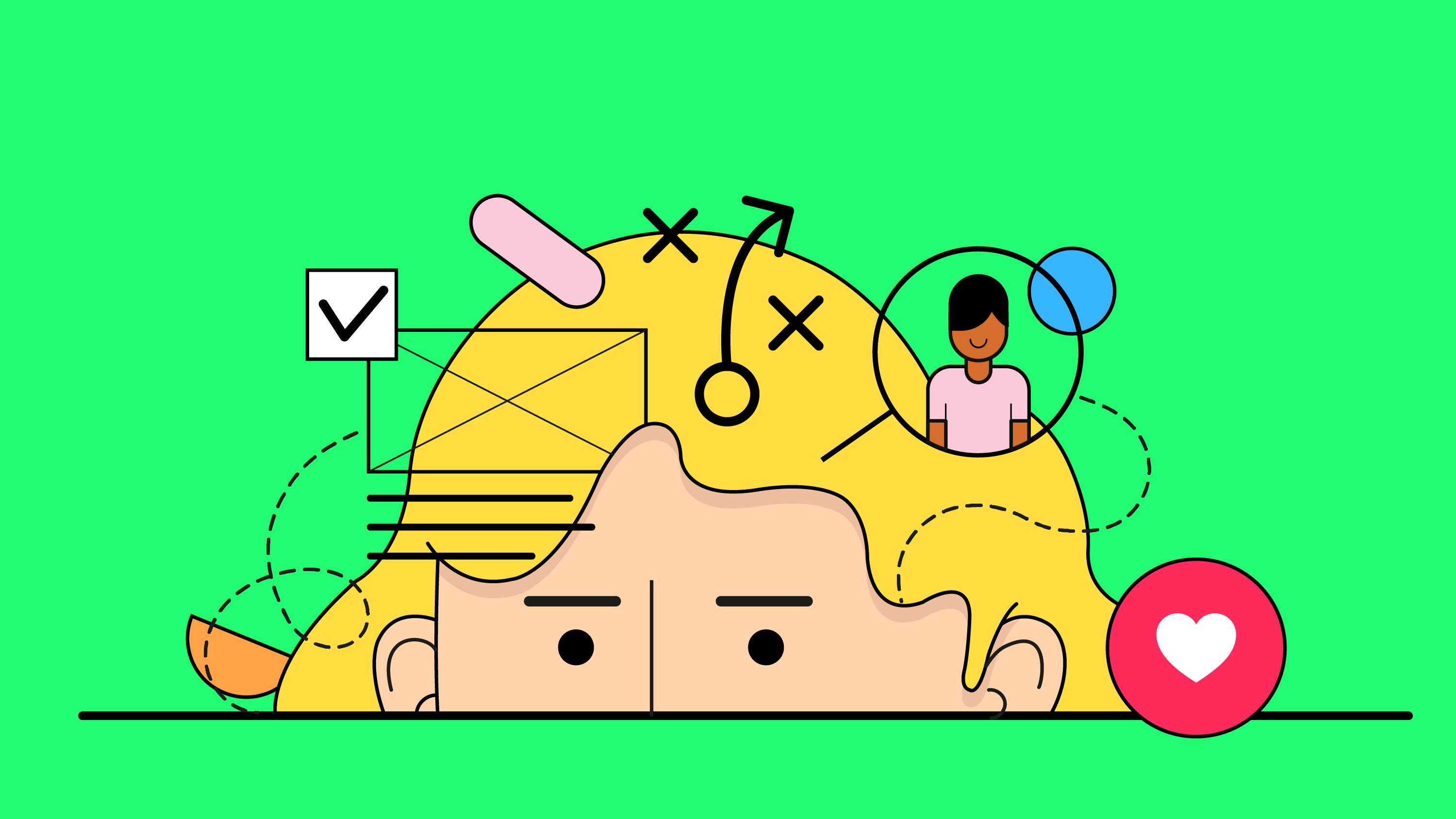Thoughts
Five tips to succeed with your design system
A design system helps you work efficiently and at scale. It also contributes to a more cohesive brand experience. Esatto's UX/UI designer Frida Svensson shares five tips for succeeding with your design system.
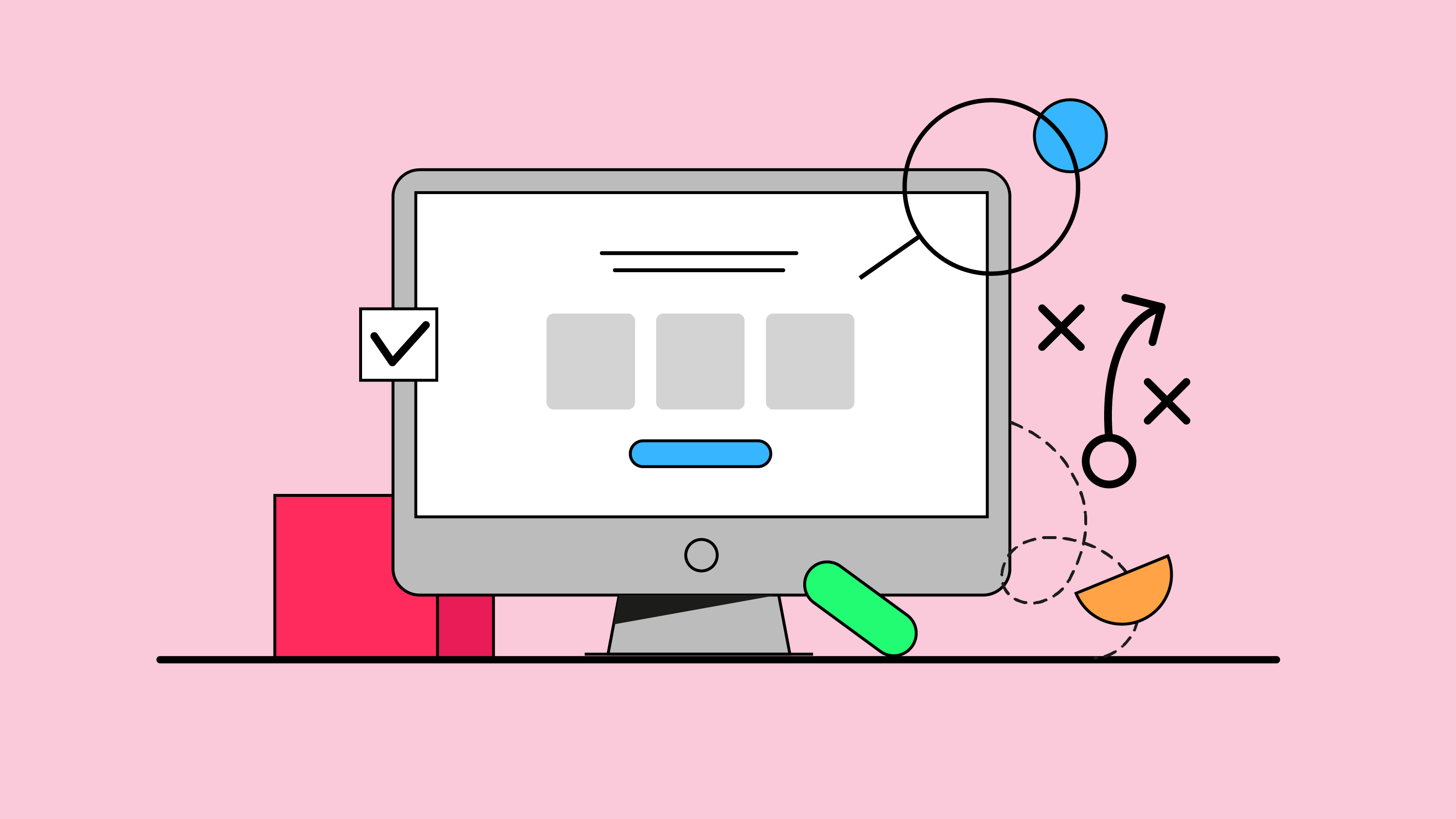
Design systems – a phenomenon with many benefits
You’ve likely heard the term “design systems” come up in various conversations lately. While it's not a new concept, it’s becoming increasingly common even for smaller companies to establish one. Having a design system is both cost-effective and contributes to a consistent and high-quality end product. It helps your organisation work at scale across your digital channels. In other words, there are many advantages to creating a design system. But how do you do it effectively?
How to succeed with your design system – five tips:
As someone who works with this daily, I’ve put together a list of how to best succeed with your design system:
1. Start small
Begin by setting up a solid and well-thought-out foundation. In practice, this might mean adjusting/adapting your graphic profile for the web, including colours, fonts, and logo. The next step could be to establish the most common components on your site, such as buttons and form elements. Once the building blocks are in place, it’s quick to scale up and create new page templates. Make sure to evaluate your most important customer journeys and optimise according to them.
Additional tips:
- Create a colour palette with primary, secondary, and neutral colours.
- Review the font to be used and ensure a license is in place. Establish rules for how the font should be used.
- Set up a basic component library with items like buttons, form elements, and icons.
2. Make it accessible
Ensure from the outset that your design system is accessible to everyone. Do all elements have sufficient contrast values? Does your website have clear navigation? It’s much easier and more cost-effective to consider this from the beginning than to rebuild everything later.
Additional tips:
- Use tools to check accessibility, focusing on contrast values and colour choices.
- Ensure that navigation is easy to understand and use.
- Use clear and descriptive labels for form elements and buttons.
3. Involve the whole team
A design system isn’t just for designers. It’s for everyone on the team to have something to gather around and discuss. It’s essential that everyone on the team has access to your design system – designers, developers, project managers, and product owners alike. Everyone has valuable input that can contribute to the success of your design system.
Additional tips:
- Organise regular workshops and meetings to gather feedback from the team.
- Structure your design system clearly and provide documentation where needed.
- Encourage the team to contribute ideas and suggestions for improvement.
4. Work with feedback
Make sure to incorporate feedback from your users and update the design system accordingly. Working iteratively with feedback ensures that users feel heard and have the best possible experience. This fosters trust in you as a service provider. A user-friendly service is one people are likely to return to, while dissatisfied users often seek out other providers.
Additional tips:
- Establish routines for collecting feedback, such as surveys and user testing.
- Identify patterns and recurring issues that emerge from feedback.
- Implement improvements based on the feedback received.
5. Never see it as a finished product
To connect with the previous point: a design system is a living document. It’s not a PDF to be saved in a folder and left untouched for five years. It’s important to continually adapt and update your design system to stay ahead and meet evolving needs.
Additional tips:
- Conduct regular reviews of the design system and identify areas for improvement.
- Remove unused components to reduce confusion.
- Ensure there’s time for innovation and the development of new ideas.